Stanza AI: ChatGPT AI Gmail Writing Assistant
Stanza AI is a powerful writing assistant that integrates directly into Gmail, using OpenAI's GPT and ChatGPT language models. With this AI-powered tool, you can save time and improve your communication skills for every email you write.
Getting started with Stanza AI is simple. First, you need to install the Stanza AI extension from the Chrome Webstore. Then, create a free account on the Stanza AI website. Once you've done that, open Gmail and compose a new message. In the bottom right corner of the message window, you'll find the 'AI Draft Button'. Click on it to activate Stanza AI.
To generate an email draft, provide a short description of what you want to communicate in your message. You can also choose the desired length and tone of your message. Once you've set your preferences, click 'Generate', and let the AI do the work for you.
Stanza AI allows you to refine your draft in collaboration with GPT. You can make any necessary edits to ensure your message is clear and effective. Finally, send your message with confidence, knowing that you've produced high-quality email content with ease.
With its seamless integration with Gmail and the power of OpenAI's language models, Stanza AI is a valuable tool for anyone looking to streamline their email writing process. Install Stanza AI today and start generating email drafts like a pro!




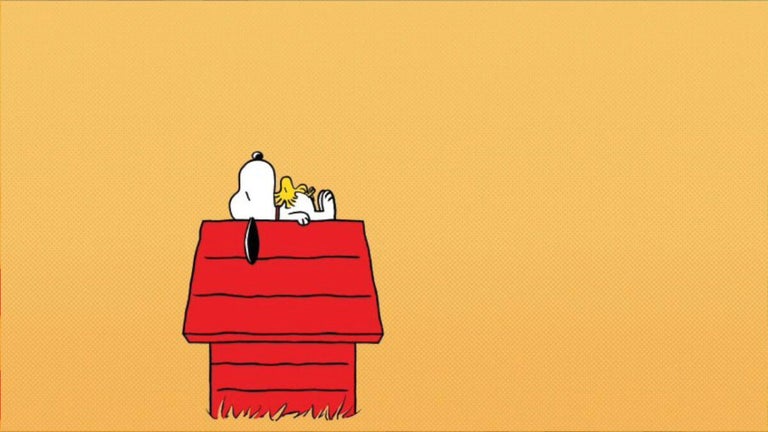
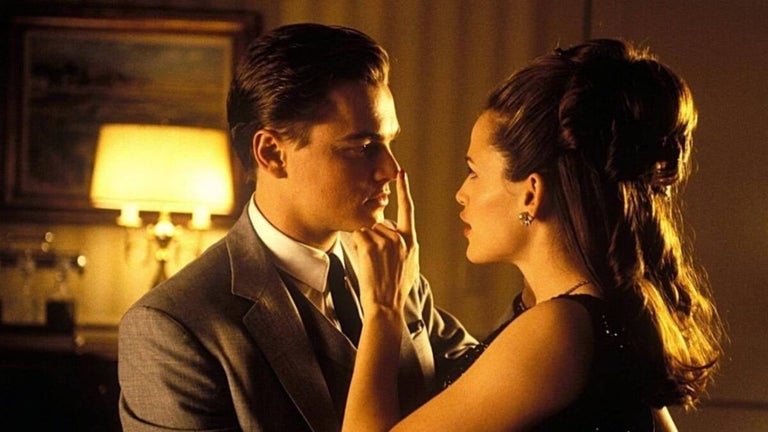
User reviews about Stanza AI: ChatGPT AI Gmail Writing Assistant
Have you tried Stanza AI: ChatGPT AI Gmail Writing Assistant? Be the first to leave your opinion!